Nationwide Government Services
The Gov.uk website pulls together all of the online public services into one place.
[/sayit][sayit block=”1″ lang=”en-GB” speed=”1″]We will go over a few of these services and explain how to search and navigate the GOV.UK website.
[/sayit]How to navigate GOV.UK
To navigate this website, you need to either use the search box provided, or you need to follow the links on the page until you find what you’re looking for.
[/sayit][sayit block=”1″ lang=”en-GB” speed=”1″]Searching is typically the easiest method, but if it doesn’t produce the results you want, you’ll need to click on the links on the homepage which will help you find what you’re looking for.
[/sayit]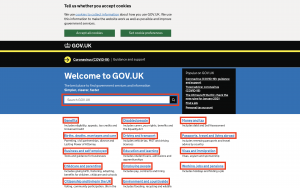
Example: Learning About Apprenticeships
For example, say you were in a position where you wanted to learn more about apprenticeships and what they could possibly offer you.
[/sayit][sayit block=”1″ lang=”en-GB” speed=”1″]Firstly you’d select the “Education and learning” section as an apprenticeship if a form of education.
[/sayit][sayit block=”1″ lang=”en-GB” speed=”1″]Then, on the next screen you’d select the “Apprenticeships, 14 to 19 education and training for work” section, as this option mentions apprenticeships.
[/sayit][sayit block=”1″ lang=”en-GB” speed=”1″]After selecting it you’re given a lot of options, and in this example we just want to learn a bit about apprenticeships, so you’d select the “Become an apprentice” to find out more.
[/sayit]