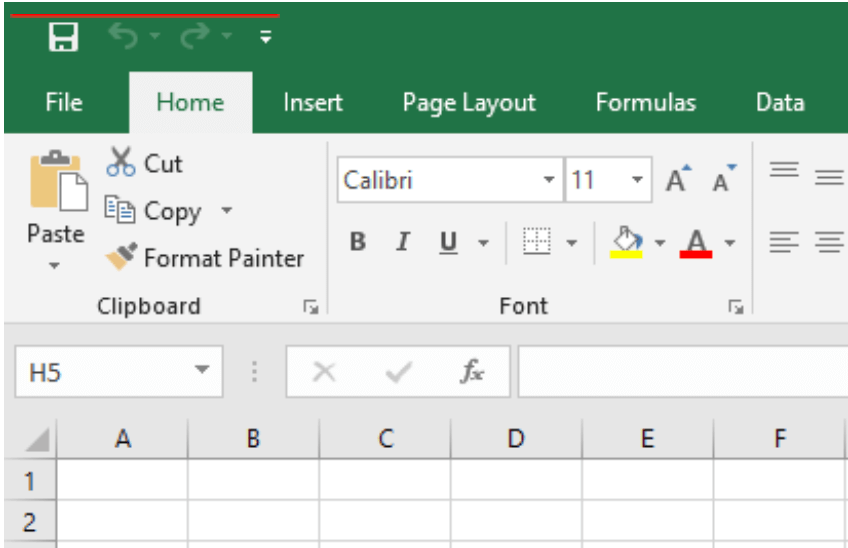Creating Tables
What are Tables?
When using spreadsheets it is useful to create table on the spreadsheet to keep it organised.
[/sayit][sayit block=”1″ lang=”en-GB” speed=”1″]
Creating a table is just a matter of making some of the lines on the outside of the cells thicker and darker.
[/sayit][sayit block=”1″ lang=”en-GB” speed=”1″]
Using tables is useful because it allows you to clearly have multiple groups of data on one sheet without it becoming confusing.
[/sayit]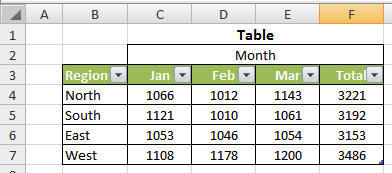
Headers
When creating a table you can column headers, which are labels that are placed at the top of the table, and row headers which are placed by the side of the table.
[/sayit][sayit block=”1″ lang=”en-GB” speed=”1″]
An example of a table can be seen on the nearby image.
[/sayit]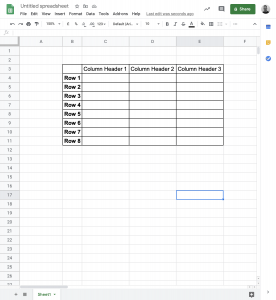
Creating Tables
To create a table go to the toolbar and select the “Insert” menu.
[/sayit][sayit block=”1″ lang=”en-GB” speed=”1″]
From there select the “Table” option a select the are you’d like to use on your spreadsheet.
[/sayit][sayit block=”1″ lang=”en-GB” speed=”1″]
If you want to make changes to your table, go to the “Home” menu on the toolbar and select the icon between the U and the paint bucket.
[/sayit]