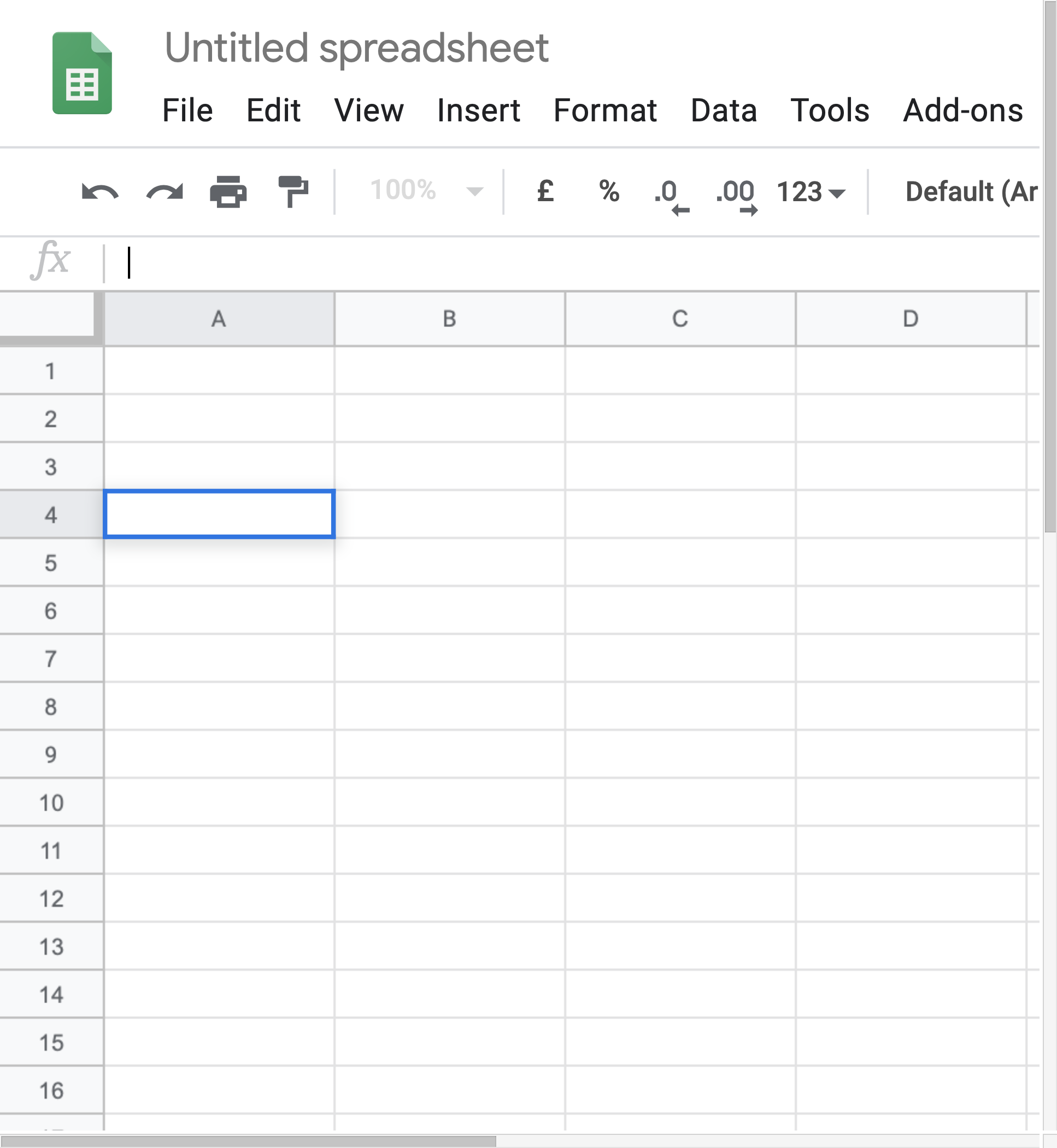Saving you Spreadsheet
[sayit block=”1″ lang=”en-GB” speed=”1″]
It is good to get into the practice of saving your work regularly while you are creating your spreadsheet.
[/sayit][sayit block=”1″ lang=”en-GB” speed=”1″]This can be done by clicking on “file” in the top left hand corner and then clicking ‘save’ from the drop down list.
[/sayit][sayit block=”1″ lang=”en-GB” speed=”1″]
To close the spreadsheet software, you can either choose ‘close’ from the same list or you can click on the red ‘X’ either in the top left or top right hand corner of the window. [/sayit]