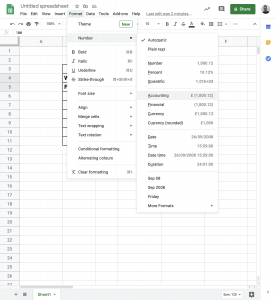Resizing Columns and Rows
[sayit block=”1″ lang=”en-GB” speed=”1″]
When you are typing in words (such as a heading on a table) you can’t always see all of the words in the cell.
[/sayit][sayit block=”1″ lang=”en-GB” speed=”1″]
To solve this, you can make these columns bigger by clicking on the right-hand line of the column you are looking to make wider.
[/sayit][sayit block=”1″ lang=”en-GB” speed=”1″]
Then you click and hold down the left mouse button and drag to the right until it is wide enough to see all of the information in the cell.
[/sayit]