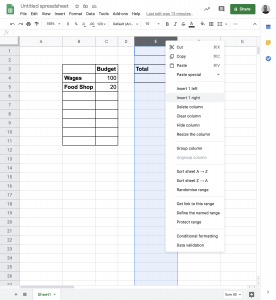Adding Columns and Rows
[sayit block=”1″ lang=”en-GB” speed=”1″]
Sometimes when making spreadsheets, you discovered that you need an extra column in the middle of a table only after you’ve made it.
[/sayit][sayit block=”1″ lang=”en-GB” speed=”1″]
To do so, click at the top of a column next to where you would like the new column.
[/sayit][sayit block=”1″ lang=”en-GB” speed=”1″]
Then go to ‘insert’ menu on the toolbar, and then select “Insert column to the right” section.
[/sayit]