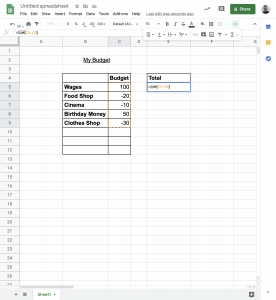Using Formulas
What are formulas?
When using excel, instead of performing mathematical operations on specific numbers, like “1 + 1”, we can add the values within cells together.
[/sayit][sayit block=”1″ lang=”en-GB” speed=”1″]
So if we had a 1 in cell A1 and B1, we could write “=A1+B1” in cell C1 and get the correct answer.
[/sayit][sayit block=”1″ lang=”en-GB” speed=”1″]
The reason why it is better to reference a cell and not use exact numbers is because it allows you to make larger and more complex sheets and allows you to change the values within the cells.
[/sayit]
Using SUM
An example of a formula that you can use through spreadsheet is =SUM(C4:C10).
[/sayit][sayit block=”1″ lang=”en-GB” speed=”1″]
This formula means the same as = C4 + C5 + C6 + C7 + C8 + C9 + C10.
[/sayit][sayit block=”1″ lang=”en-GB” speed=”1″]
So the program knows to add all of the numbers in each of the cells together.
[/sayit]