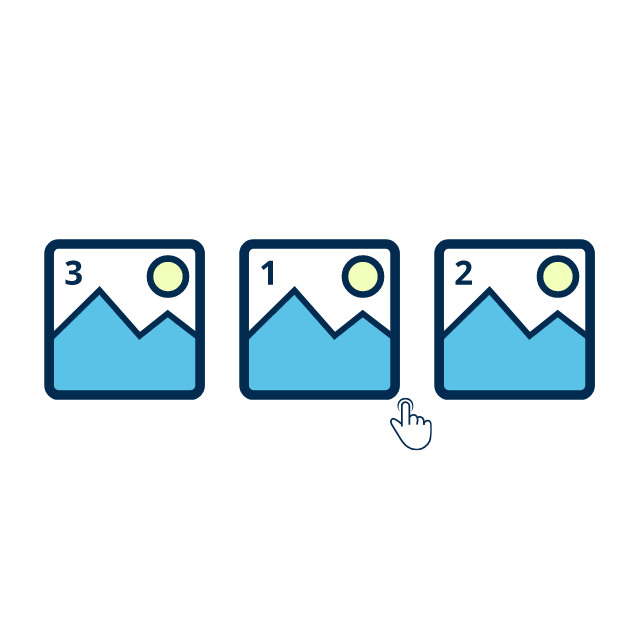Sending Pictures
[sayit block=”1″ lang=”en-GB” speed=”1″]
To send someone an image on Messenger go to your chat with them and select the icon of a picture located at the bottom to send a picture you’ve already taken.
[/sayit][sayit block=”1″ lang=”en-GB” speed=”1″]Then select the photo from the list that appears then select the “Send” button.
[/sayit][sayit block=”1″ lang=”en-GB” speed=”1″]If you’d like to send a new photo press the icon of a camera.
[/sayit][sayit block=”1″ lang=”en-GB” speed=”1″]Once you’ve taken the photo press the “Send” button that appears.
[/sayit]