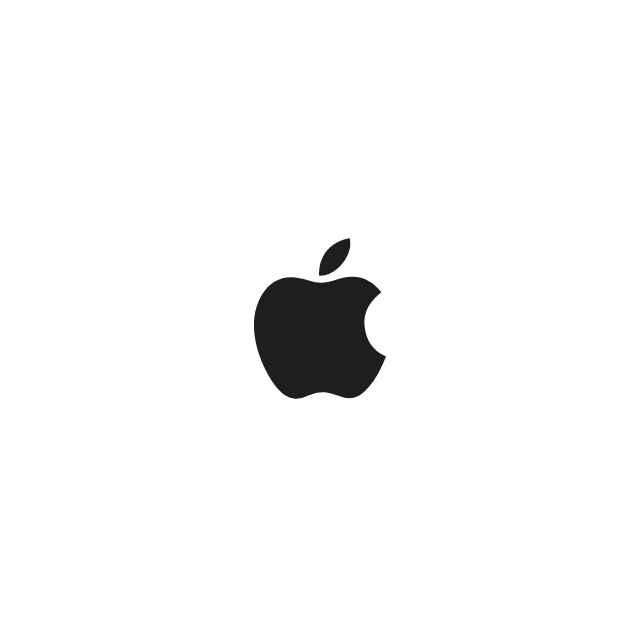Accessing/Downloading Messenger
To start using messenger the first thing you need to is access it.
Messenger works on mobiles phones and computers, as well as many other devices.
Here we will show you how to access it on the most popular platforms.
Accessing on a Computer
To access messenger on a computer you need to open your internet browser.
After opening your browser type in “messenger” on your search engine or go to “www.messenger.com“.
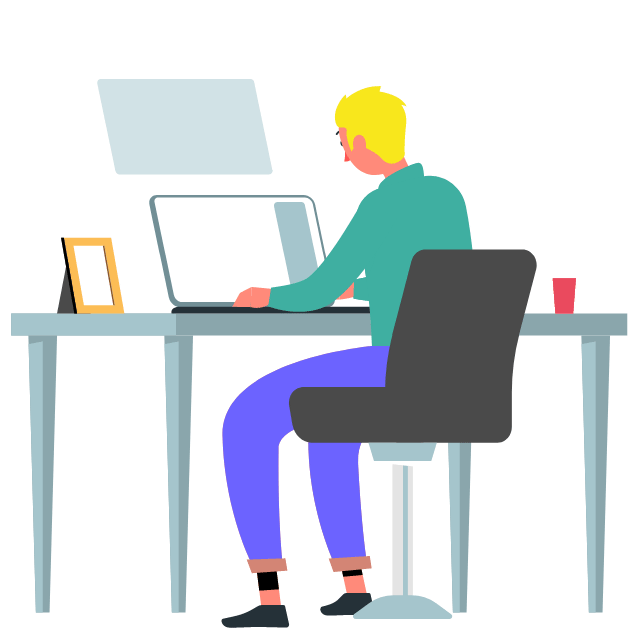
Downloading on an Android Phone
To access messenger on your Android phone you need to install the messenger app from the play store.
To do this go to the Playstore app on your phone, search “messenger” and download the messenger app.
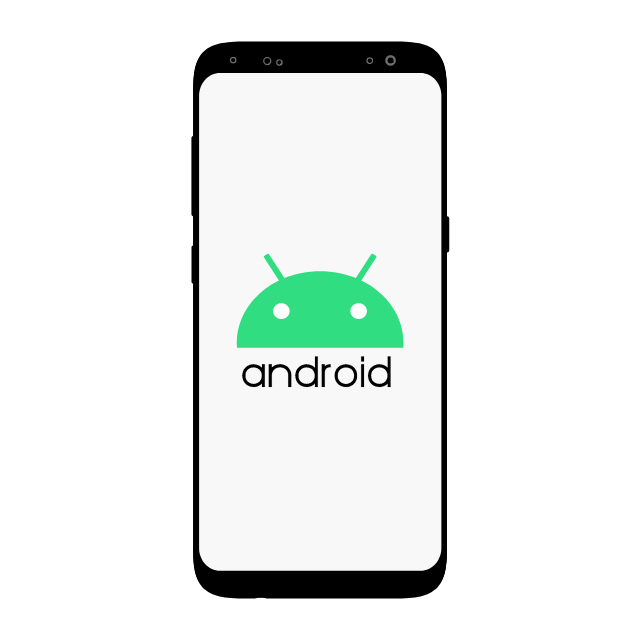
Downloading on an Apple Phone
To access messenger on your Apple phone you need to install the messenger app from the app store.
To do this go to the app store on your phone, search “messenger” and download the messenger app.