What to click on
When navigating the internet, you’ll end up using your mouse a lot to interact with web pages.
Sometimes it isn’t obvious what you can, and cannot click on.
Though there are some standard formats and things to look out which’ll quickly help you figure it out.

When hovering your mouse above links, the cursor will change to a hand, showing you that you can click on it.
Sometimes these links are buttons or images that you have to select.
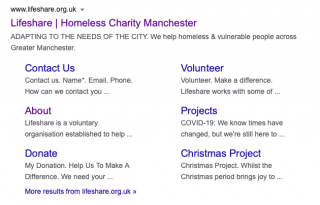
Links are often underlined and typically blue.
Once selected they change to a purple colour if you return back to the original page, which can be useful as a reference to which sites you’ve already been on.
