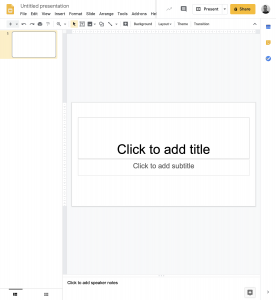Adding text
[sayit block=”1″ lang=”en-GB” speed=”1″]
On slides you add text boxes and then you type text into them.
[/sayit][sayit block=”1″ lang=”en-GB” speed=”1″]
To add text boxes go to the toolbar at the top, select the “Insert” menu, then select “Text Box“.
[/sayit][sayit block=”1″ lang=”en-GB” speed=”1″]
When you first open Microsoft PowerPoint there are two text boxes on the first slide.
[/sayit][sayit block=”1″ lang=”en-GB” speed=”1″]
The top one says ‘click to add title’ and below it says ‘click to add subtitle’.
[/sayit][sayit block=”1″ lang=”en-GB” speed=”1″]
To add text click on the “Text Box” and then type on your keyboard.
[/sayit]