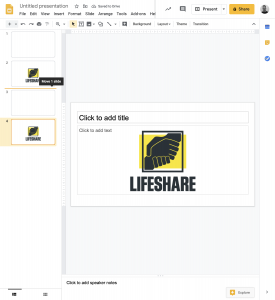Moving Slides
Sometimes the order in which the slides are presented needs to change.
To achieve this we need to “move” the slides on the navigation panel until they’re in the right order.
To move a slide go to the navigation panel then left-click and hold on the slide that you wish to move and drag it to the position you wish it to be in.
Then when it is in the correct position, release the left click.