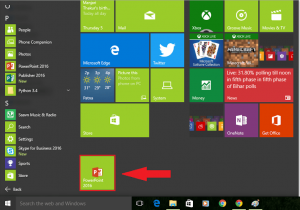Opening Powerpoint
The Start Menu
Start by selecting the Windows icon in the bottom left corner of the screen.
When you do that you’ll open the “Start Menu” which you can use to start any piece of software on your computer.

Opening Software
Then scroll down the list of software until you find PowerPoint, then click on it to open it.
Alternatively you can use the search box that appears to open PowerPoint. Try typing in “PowerPoint” and see what results appear when you do so.