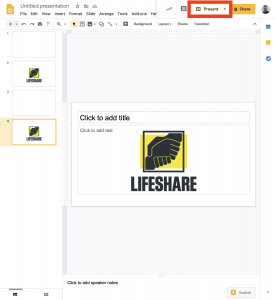Presenting your Presentation
[sayit block=”1″ lang=”en-GB” speed=”1″]
After you have created a presentation, you may want to to present it.
[/sayit][sayit block=”1″ lang=”en-GB” speed=”1″]To present a presentation you must go to the ‘slideshow’ menu on toolbar, then select ‘play from start’.
[/sayit][sayit block=”1″ lang=”en-GB” speed=”1″]Once your presentation is presented, you can change slides by using the arrow keys to go forwards and backwards, or by using the mouse left click or the space bar to navigate forwards.
[/sayit]