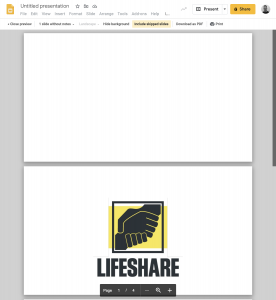Printing you Presentation
[sayit block=”1″ lang=”en-GB” speed=”1″]
Sometimes you may want to print your presentation as a way of sharing it.
[/sayit][sayit block=”1″ lang=”en-GB” speed=”1″]It isn’t uncommon for someone to give you a print out of a presentation before or after presenting it to you, or even when they haven’t presented it at all.
[/sayit][sayit block=”1″ lang=”en-GB” speed=”1″]To print a presentation, go to the “File” menu on the toolbar, then select the “print” option.
[/sayit][sayit block=”1″ lang=”en-GB” speed=”1″]After selecting print you will see the “print preview” which shows you how the presentation will look once printed.
[/sayit][sayit block=”1″ lang=”en-GB” speed=”1″]Use this as a reference when changing the printing settings to make sure you’re printing it the correct way.
[/sayit]