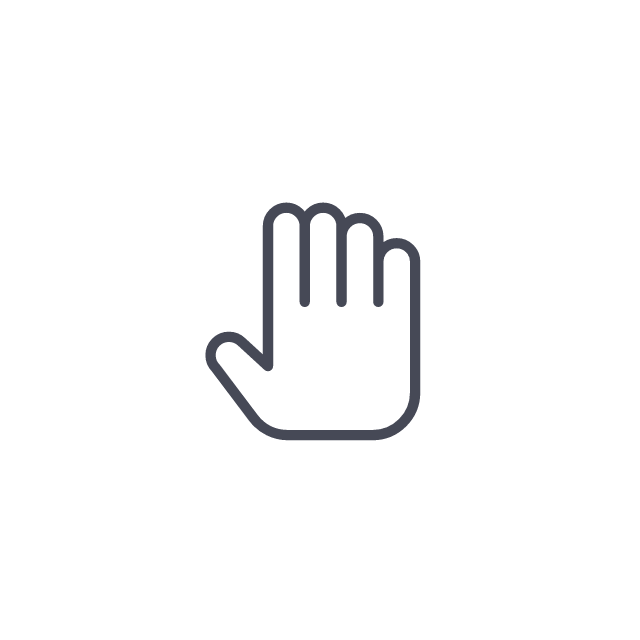Dragging and Dropping
When you’re using a touchscreen, sometime you need to move and reposition things on the screen.
To do this you need to grab, drag and drop the items into their new place.
A typical example of this is rearranging the position of the apps on your home screen, which is shown in the video below.
To grab, hold your finger on the item you’d like to move until the screen changes in a way to show you that the item is now moveable.
To drag, keep your finger on the screen and move it to where you would to move the item.
To drop, simply release your finger