Common Keyboard Keys
The Backspace
The backspace key is very useful key that you’ll be using all the time.
All it does is delete any text that you’ve already entered.
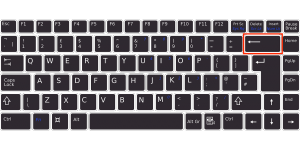
Caps Lock
Pressing the Caps lock key will toggle whether the keyboard will type out all capital or lowercase characters.
Turning it on results in capitals, turning it off results in lowercase characters.
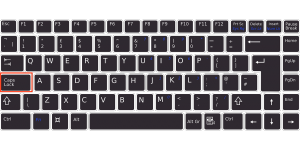
The Shift Key
If you just want to type one capital letter, you can just hold the shift key whilst typing that character to produce a capital.
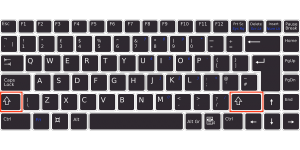
You can also use the shift key to type in certain special characters.
These special characters are located on the upper half of a keyboard key.
For example to type in an exclamation mark, I must hold shift and press the “1” key, which has a “!” located on its upper half.
The Enter Key
The enter key is useful as pressing it allows you to type on a new line.
Though sometimes it can be the key used to send a message, and in these instances press shift and enter at the same time to type a new line.
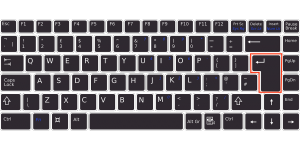
The Spacebar
The spacebar is what is pressed to put the spaces or gaps between the words that you type.
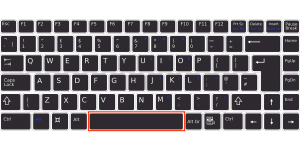
Fn Key
The “fn” key is short the function key.
On some keyboards there are special keys that may play and pause music, or do other things.
These special keys are triggered when the “fn” button is help, and another key is pressed.
Typically the text on the “fn” key is the same colour as the symbols indicating which keys are special.
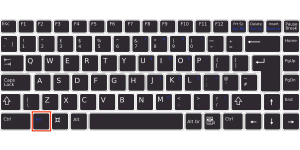
Up and down arrows
Each keyboard has up and down arrows on it.
When browsing the internet these arrows can be used to scroll an internet page up and down.

