Creating a Gmail Account
note: using gmail requires a permanent phone number
1. Go to the Gmail homepage, Then select the “Create an account” button.
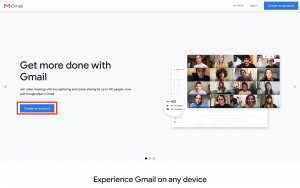
2. Fill in the first section of the form, being sure to use a memorable password.
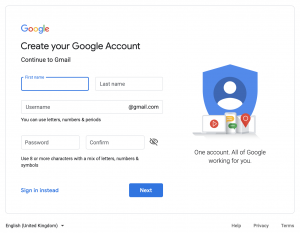
3. When asked for your mobile number, enter it and then check your text message on the device using that number.
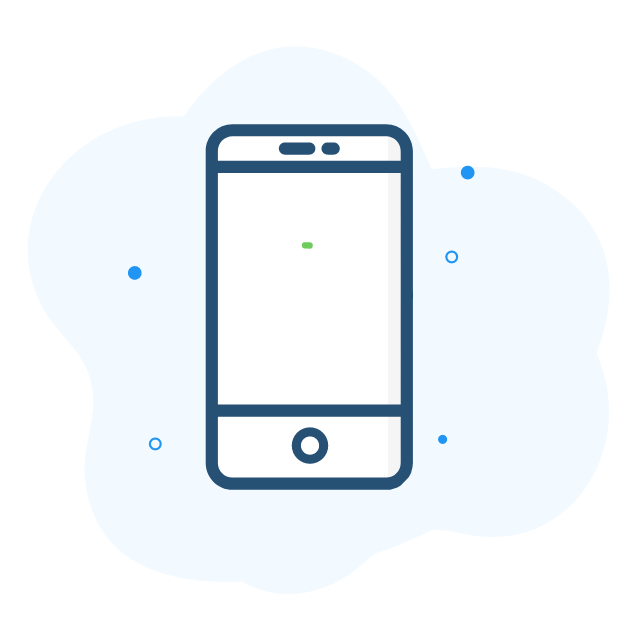
4. Once the correct code has been entered, you will of made your own Gmail account!

