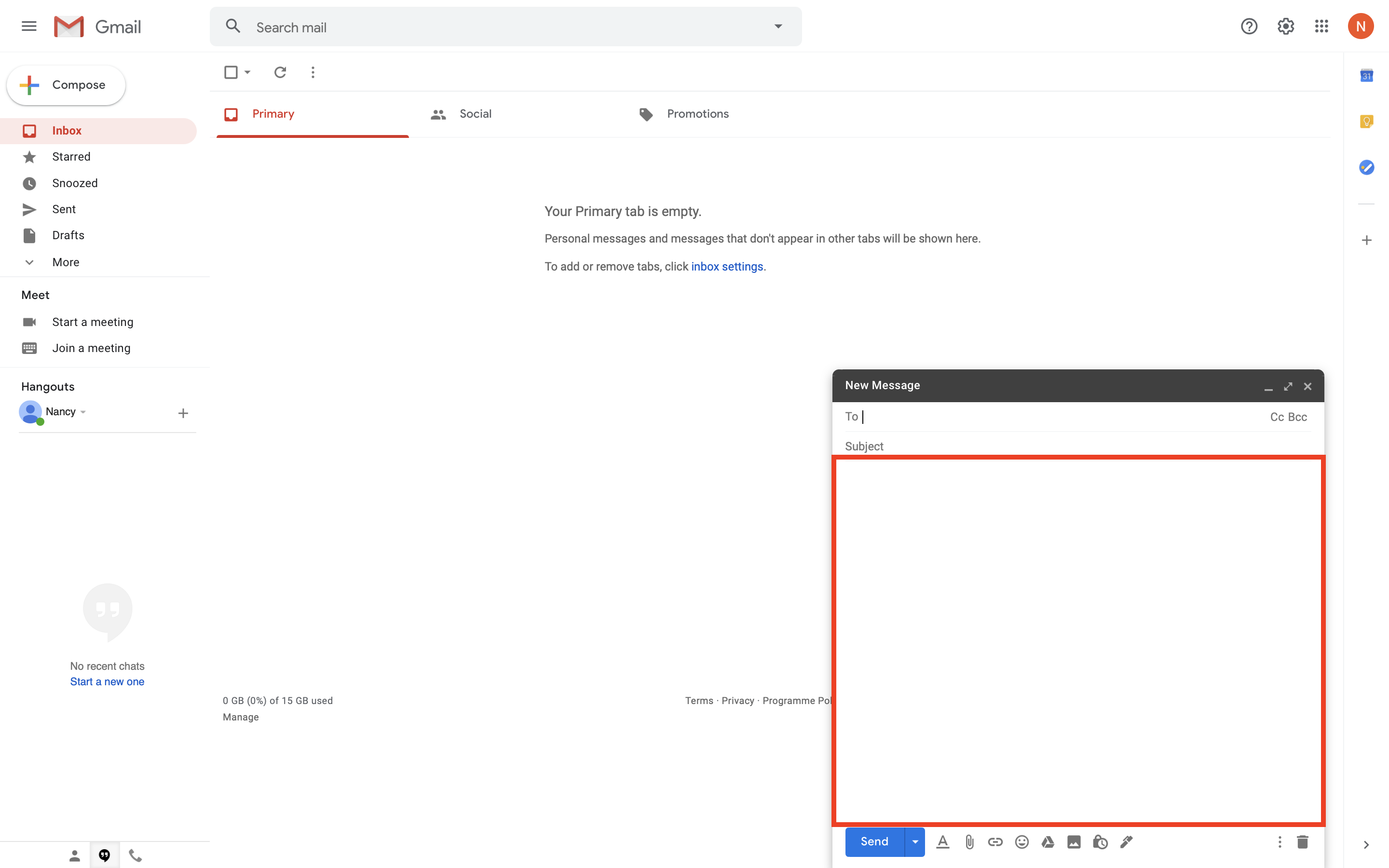Sending an Email
Creating an Email
To start writing a new email, look for either the ‘New’ or ‘Compose’ button and click on it.
Once you’ve clicked on it a form will appear, which is what you use to write your email.
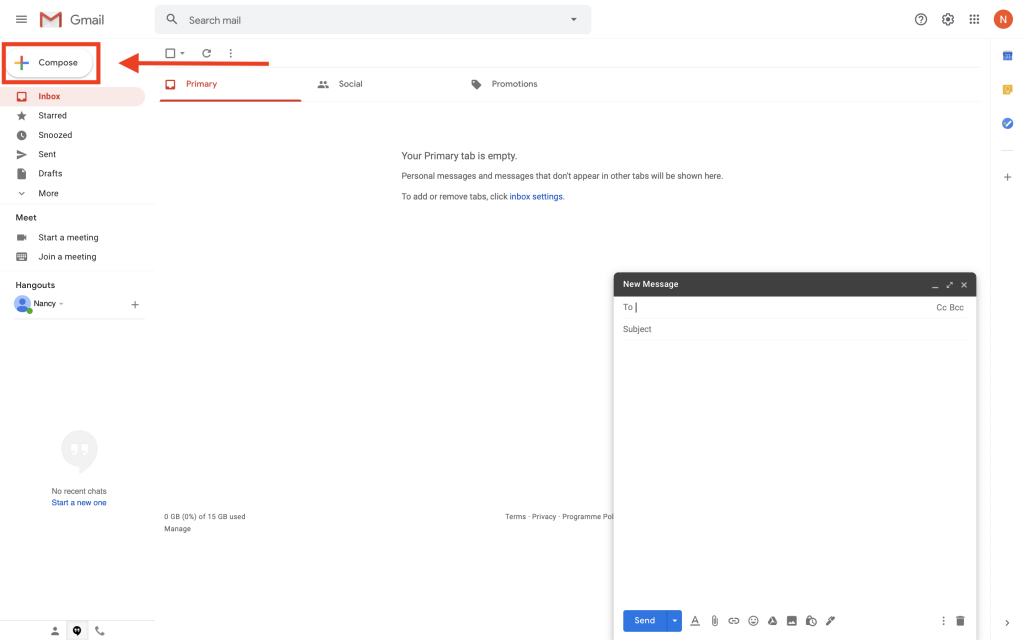
The Recipient
When emailing, the recipient is the person who will be receiving the email.
In this case, like writing down the address of someones house who we are about to post something to, we write down their email address.
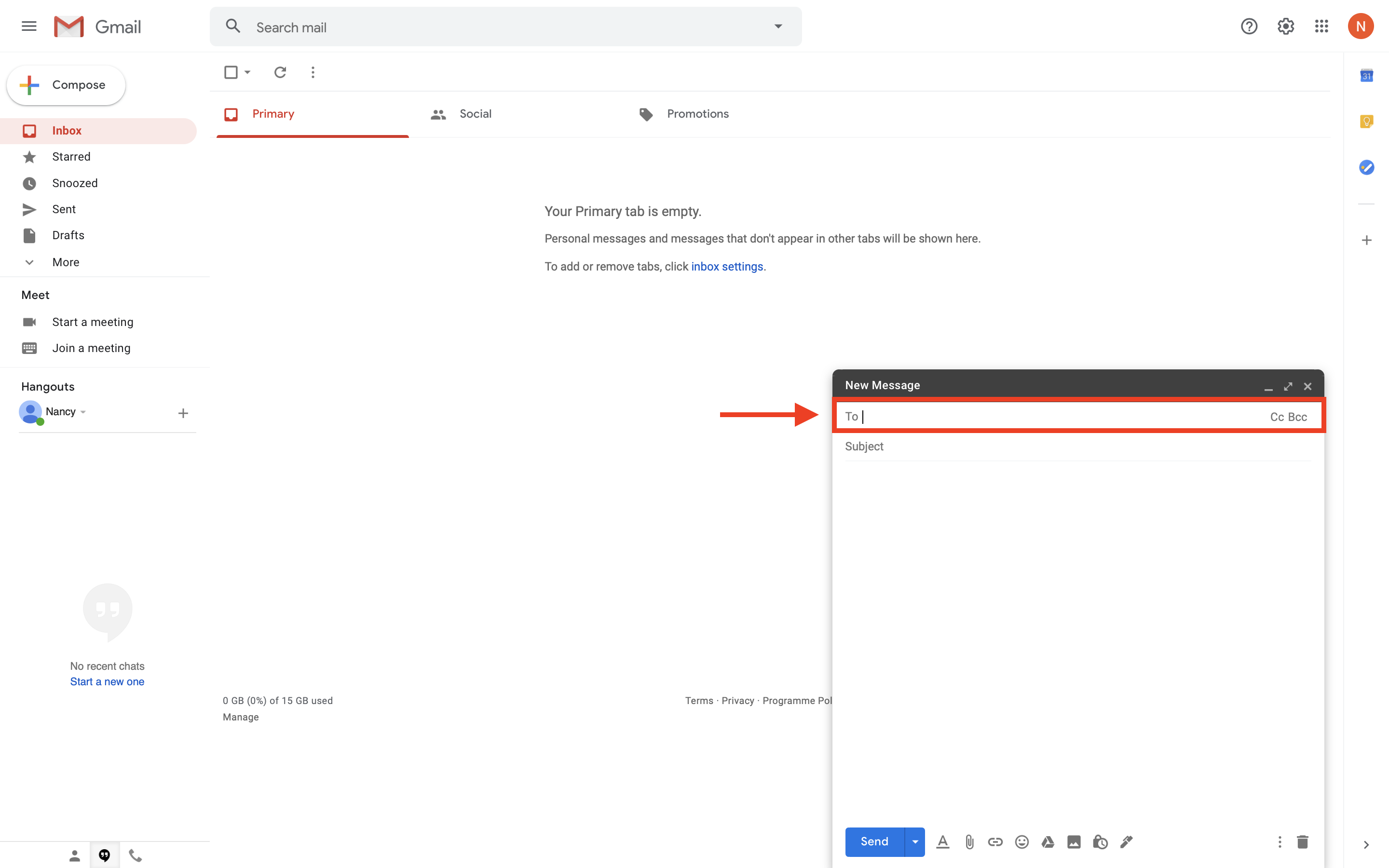
If you’ve already emailed this person before, start typing in their email address and the full address will be suggested to you. This is because your email provider will remember the addresses of those you’ve emailed before and will suggest them to you to help you remember them.
Also if you want to email an organisation and you don’t know their email address, you can look for the “Contact us” section on their website which’ll normally contain their email address.
The Subject
For the subject line, you should try to summarise the message you’re about to send, and sum it up in a few words so that someone could just read the subject and understand what the content will be like in the email.
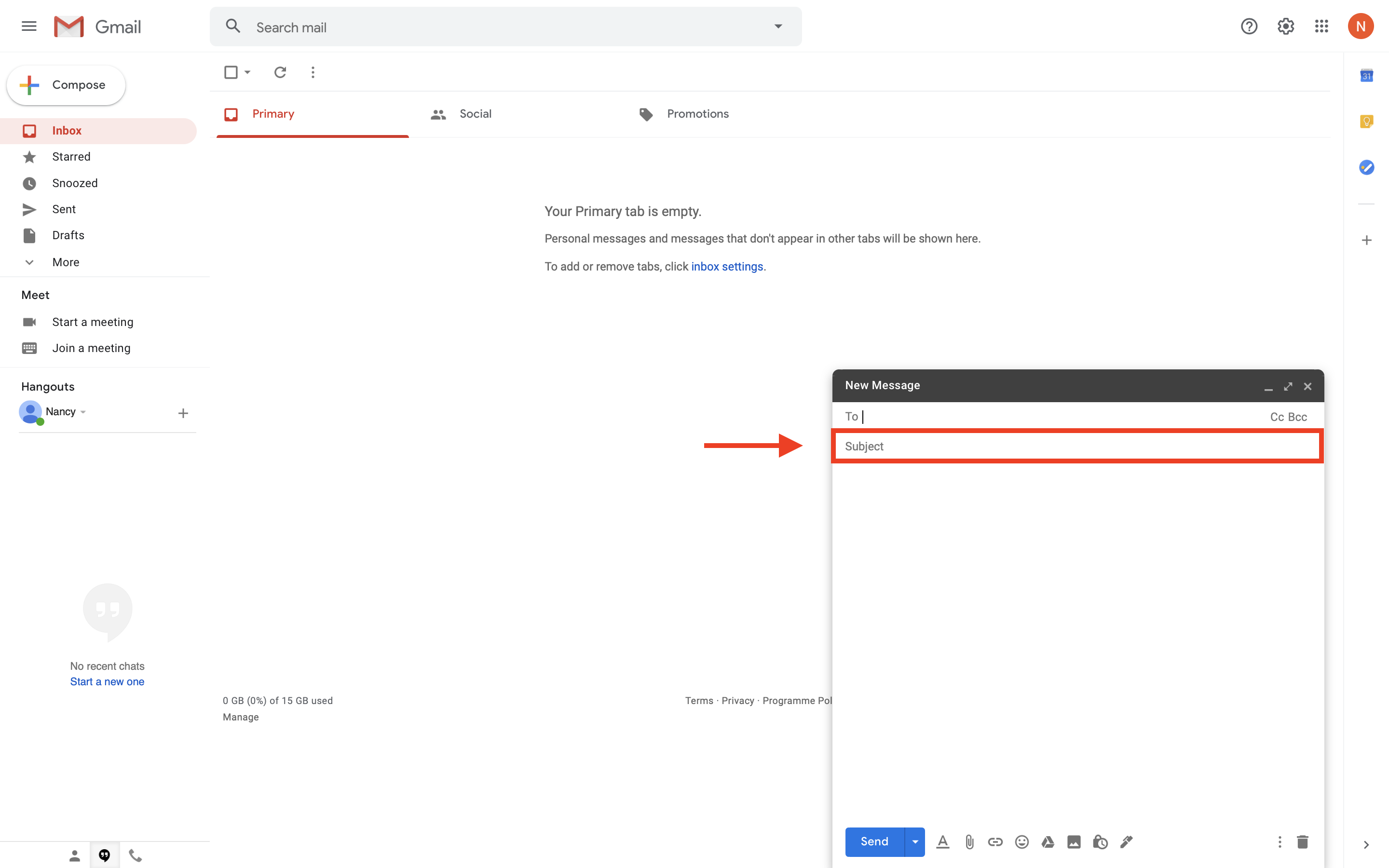
The Body
The body of the email is where you’ll type your message, and you should set it up as if you were writing a letter.
It’s typical to start an email with a “Dear ___” and to finish the email with a “Kind regards” or “regards”.
Though this can depend on who you are email.
Normally a good rule is if it’s a friend you don’t have to be formal, but for all else write emails formally.