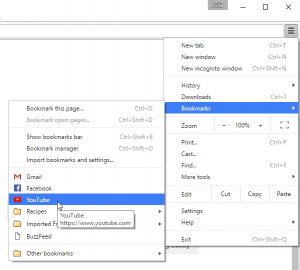How to access bookmarks
Bookmark bar
The bookmark bar is located just under the search bar at the top of your internet browser.
To access any website from the bookmark bar use simply click on the text associated with the website you’d like to navigate too.
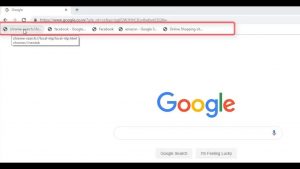
New tab
When you open a new tab on your internet browser by selecting the plus symbol located near the search bar at the top, you are presented with a default screen before you search the internet.
This default screen will normally contain your bookmarked websites that you can click on.
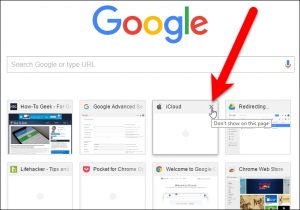
Bookmark list
You can always click the bookmark drop down menu option of the top of your internet browser, to view a list of your bookmarked websites.