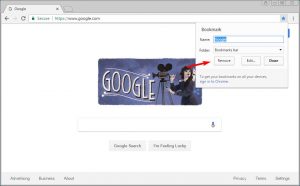How to add a bookmark
To add a bookmark, click on the bookmark symbol, which is a star in the top right of your internet browser.
Alternatively you may have a bookmark tab which can be accessed by moving your mouse to the top of the screen which will cause it to appear.
Once you’ve accessed your bookmark section, select “add bookmark”.