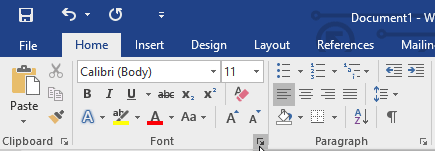The Word Toolbar
[sayit block=”1″ lang=”en-GB” speed=”1″]
The toolbar shows you different ways of formatting your presentation to make it look good.
[/sayit][sayit block=”1″ lang=”en-GB” speed=”1″]The toolbar contains multiple “menus” like the “Home”, “Insert” and “Design” menus.
[/sayit][sayit block=”1″ lang=”en-GB” speed=”1″]Clicking on each menu will show you a different list of options.
[/sayit][sayit block=”1″ lang=”en-GB” speed=”1″]For example clicking on the “Home” menu shows you a list of different things you could do to format your document, like changing the appearance of the text.
[/sayit]