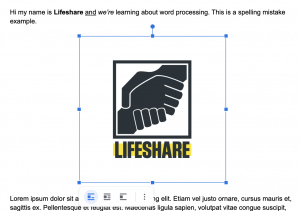Editing Pictures
Once the picture is added you can format it to change how it looks.
For example, the picture added may be too large and you need to make it smaller to nicely fit on the slide.
To do this click on the picture and 4 little squares will appear, one on each corner.
Moving these squares allow you to change the size of the picture.