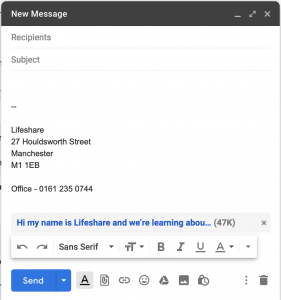Emailing your Document
One way of sharing a document is by sending on an email.
This can be done by clicking on ‘file’ in the top toolbar. Then choosing ‘share’ on the drop down list, then choose ‘send document’.
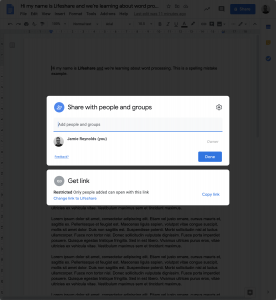
Then the word processor will take you to the computer’s default email software, here you may need to login to your email account.
Then a draft email will appear with the document added as an attachment.
Here you can send this email to whoever you need by typing in the email address of the person you wish to send this to
Then once you’ve typed in their email address, click on ‘send’.