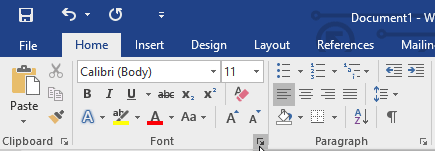Titles, Heading and Sub Headings
Formatting a documents helps to make the information on the pages easier to read and understand.
Titles
A title is normally the largest font and is reserved for the name of the document which is place at the top. For example if you were writing about a supermarkets you could have “Supermarkets in England” as the title.
Headings
A heading uses a smaller font that the title but one that is larger than the main text. It is used to divide the document into sections to help readers find the section they want to read. For example when writing about supermarkets “Sainsburys” could be a heading.
Sub-Headings
Sub headings are used to divide up anything that’s written under one heading and typically uses a smaller font the heading. In the context of writing about supermarkets “The bakery section” could be a sub heading.
To change the size of a font use your mouse to select the text you would like to change. You can do this by clicking and dragging over it to highlight it.
After this go to the “Home” menu on the toolbar then change the number on the “Font” section to increase or decrease the size of the font.