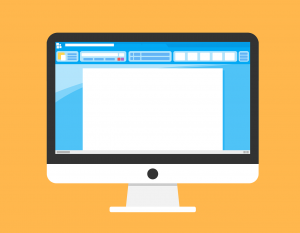The Word Homescreen
When Microsoft Word opens, the first screen will show some different templates that you can choose from.
For now I’d recommend choosing the “blank template“.
After selecting “blank template” you’ll be presented with this screen.
In the centre is a the document which is what you will type onto
At the top is the “toolbar” which is used to style the text, add image as well as other things.
To the left is the “navigation panel” which allows you to see all of the pages in a document, and move, add or delete pages.