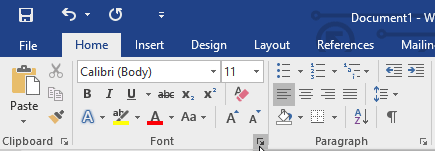Adding Pages
[sayit block=”1″ lang=”en-GB” speed=”1″]
When you are writing your document a new page will be added automatically when you reach the bottom of the page.
[/sayit][sayit block=”1″ lang=”en-GB” speed=”1″]Though if you would like to insert another page before you have reached the bottom you can do so.
[/sayit][sayit block=”1″ lang=”en-GB” speed=”1″]To do this, go the the “Insert” menu on the toolbar and select “Blank Page” and one will be added.
[/sayit][sayit block=”1″ lang=”en-GB” speed=”1″]If you would like to view all of your pages, go to the “View” menu and select the “Navigation Pane” option.
[/sayit]