Adding Pictures
[sayit block=”1″ lang=”en-GB” speed=”1″]
If you are creating a poster or similar document, adding an image is a good way to make the document more eye-catching.
[/sayit][sayit block=”1″ lang=”en-GB” speed=”1″]
If you are adding an image that is already saved onto the computer, firstly click where you would like the image to be.
[/sayit][sayit block=”1″ lang=”en-GB” speed=”1″]
Then click on “Insert” on the toolbar, then chose picture, then from computer.
[/sayit]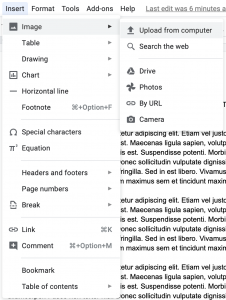
[sayit block=”1″ lang=”en-GB” speed=”1″]
After doing so you will be shown the files on your computer, which you will have to navigate until you find the picture you wish to insert.
[/sayit][sayit block=”1″ lang=”en-GB” speed=”1″]
Then once you’ve found the picture, click on it then click on the “open” button in the bottom right.
[/sayit]
