Introduction to office programs
Despite the name, learning how to us office programs is a valuable skill inside and outside of the office. Here we explain what office programs are and the different types...

Despite the name, learning how to us office programs is a valuable skill inside and outside of the office. Here we explain what office programs are and the different types...

Learn how to properly search, access and save pieces of the worlds largest source of free information, the internet.

An email address is a must have on the internet. Not only is it used to send messages to others, but it also allows you to create accounts on many...

Just like the ones in real life, forms exist on the internet and have to be filled out before you can gain access to some services. Though unlike their physical...
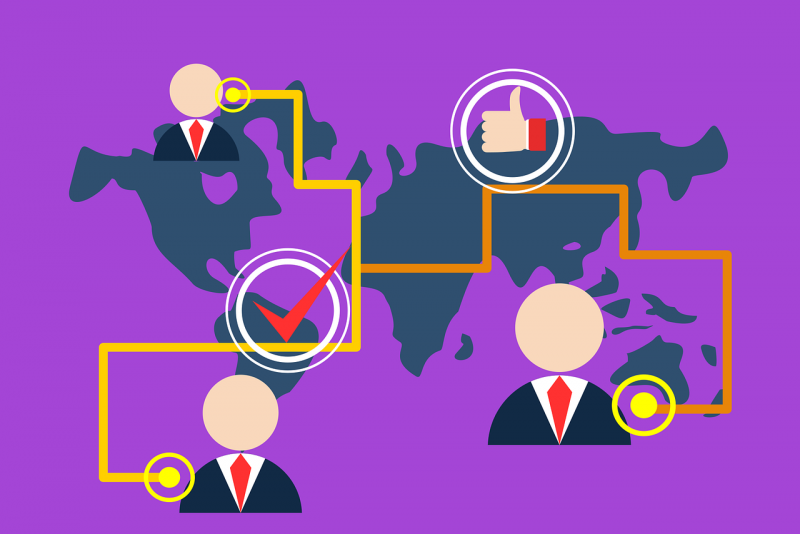
There are many many things that you can do with the internet, from checking your bank balance to learning another language, the possibilities are endless. In this topic we will...

Mental health services are free on the NHS (National Health Services), but in some cases you’ll need a referral from your GP to access them. There are some mental...
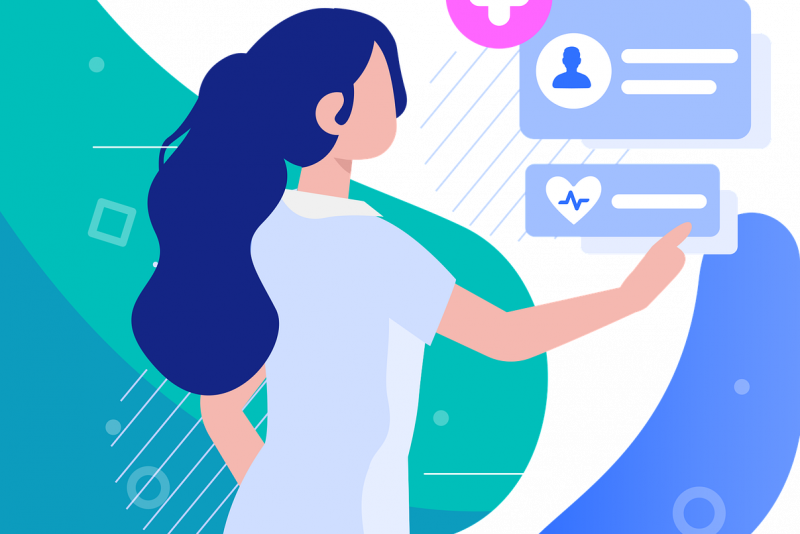
The NHS provides free advice and information to improve your health and diagnose illness. Here we show you how to access said information.

On the internet you can talk to GP’s over instant messaging services, or book appointments online to see your GP in person.

This year, 72% of people accessing the internet have done so on a touch screen device, and more and more devices are beginning to incorporate touch screens into their design....

With the computer mouse you can select, drag, drop and interact with the computer screen. In this course we go over what the mouse is and how it came...

With a computer keyboard you’ll be able to write text, use shortcuts and become a quicker computer user. In this course we learn how the keyboard came about, what...

Video calling friends and loved ones if a fantastic way of staying in touch and keeping close, no matter how far away they may be.

Learn how to get started on your computer. This course covers accessing and navigating the file system, starting and running programs and learning about ports.