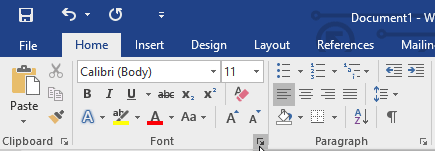Formatting Text
[sayit block=”1″ lang=”en-GB” speed=”1″]
[/sayit][sayit block=”1″ lang=”en-GB” speed=”1″]
Formatting a presentation helps to make the information on the slides easier to read and understand.
[/sayit][sayit block=”1″ lang=”en-GB” speed=”1″]
Examples of these formatting techniques are making text bold, underlined or in italics.
[/sayit][sayit block=”1″ lang=”en-GB” speed=”1″]
You can also use bullet points and numbering to make the layout of the information clearer and make the information more obvious.
- Here’s a bullet point
[/sayit]